Get access and log in to the web builder to create your website.
Follow the below steps to log in the web builder:
Step 1: Click on Client Area on the dashboard and under Hosting Plans, there is a 'Build Your Website' box.
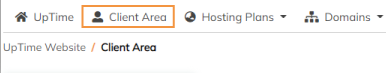
Step 2: Choose your domain and then click Manage. Clicking manage automatically signs you into the builder to start creating your website.

Step 3: You will be directed to the web builder Account Manager webpage and then click Create Site.

Step 4: Choose either 'With our help' or 'On my own' and begin creating your site. 'With our help' uses a wizard and generates a website based on your answers whereas 'On my own' allows you to choose a template from a gallery which you can edit.

Now you can start building your site to be published.


